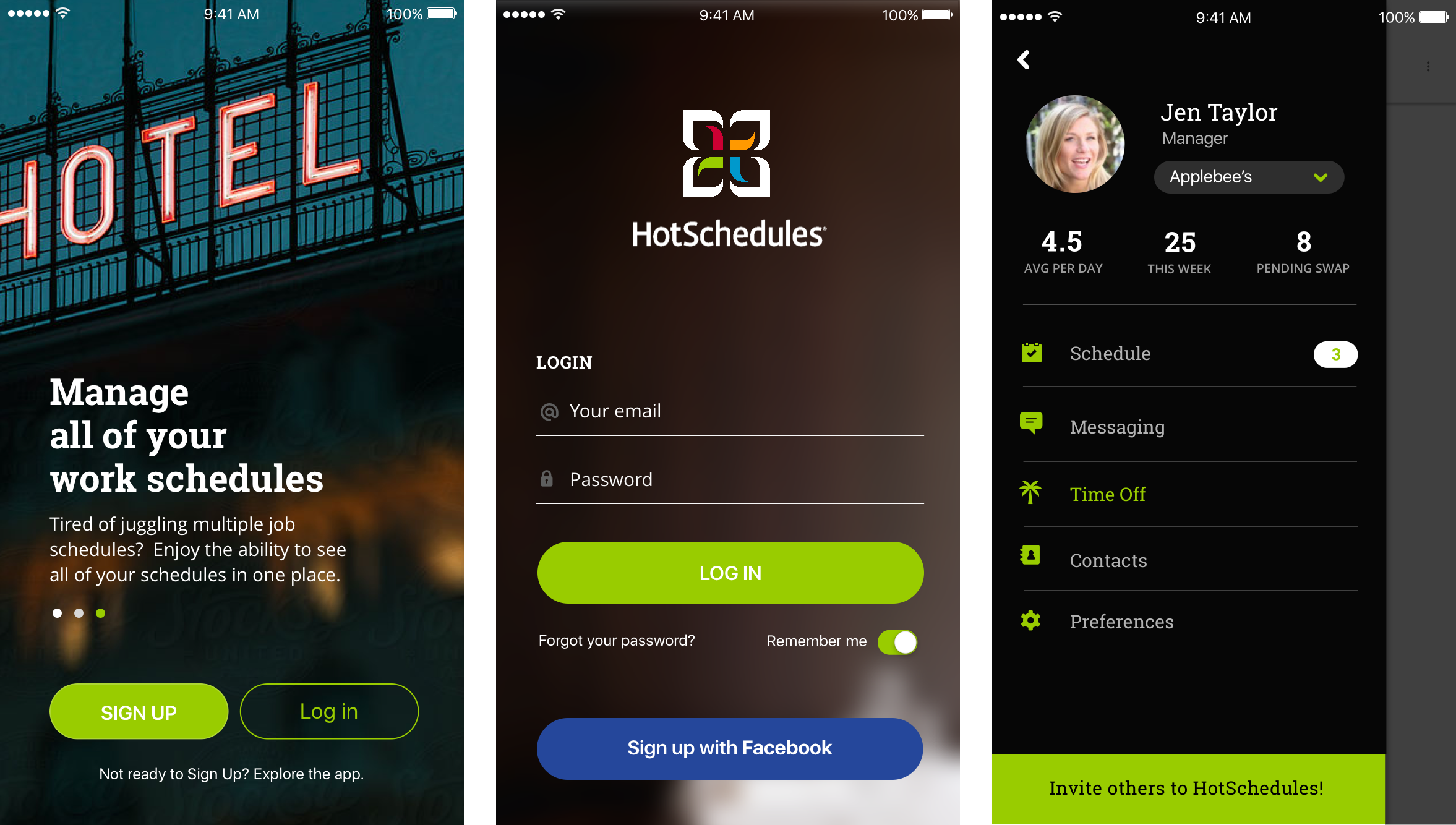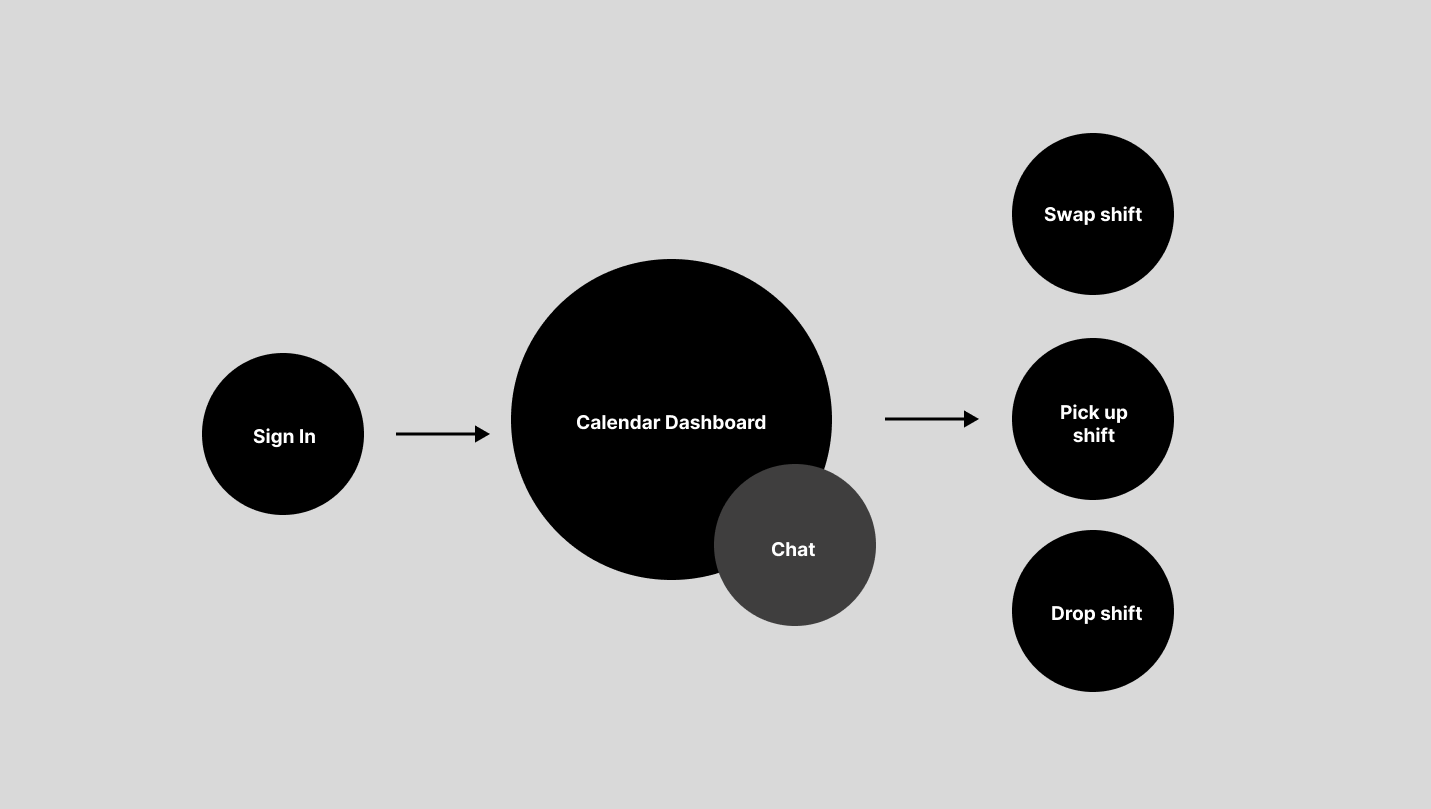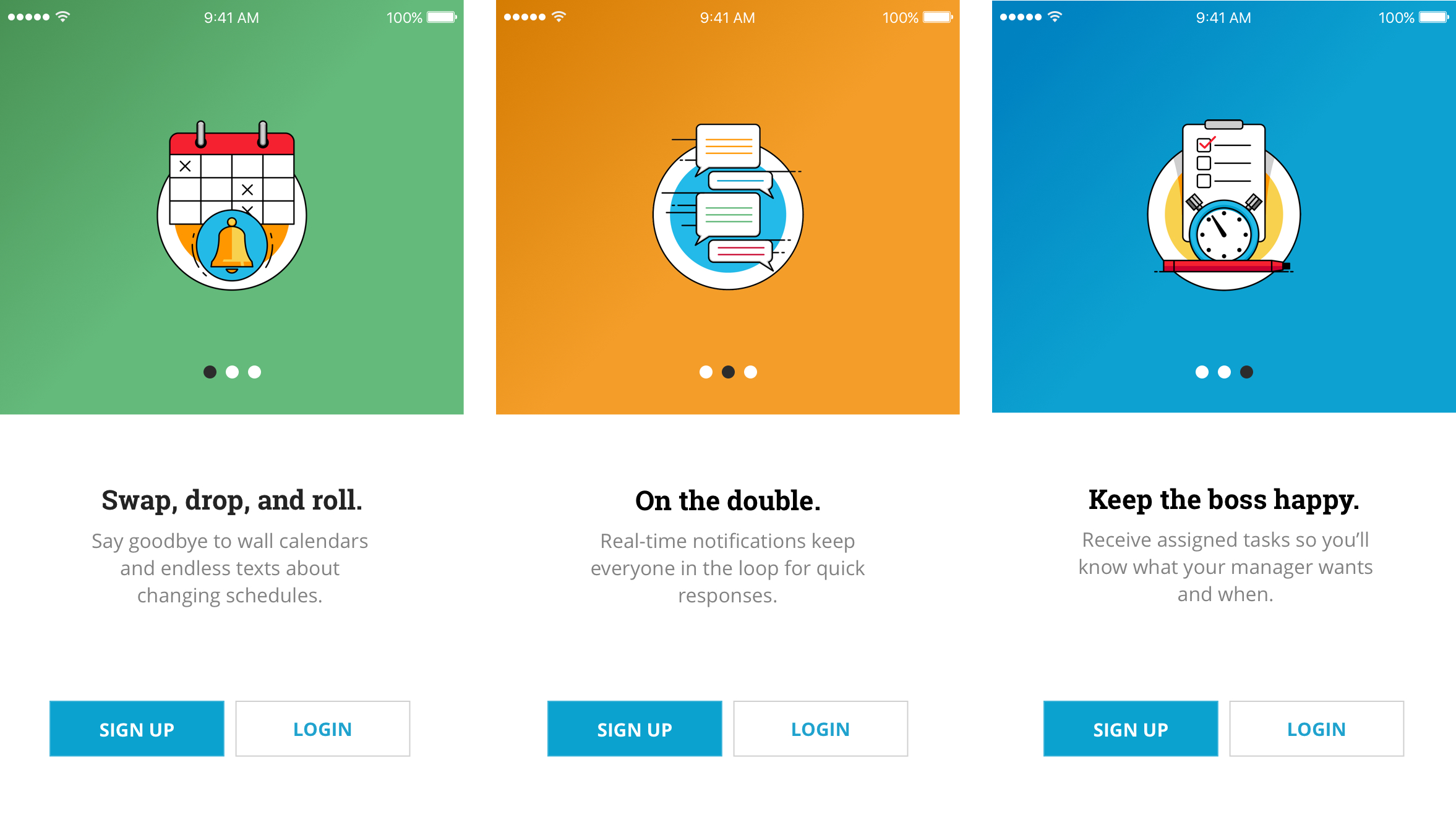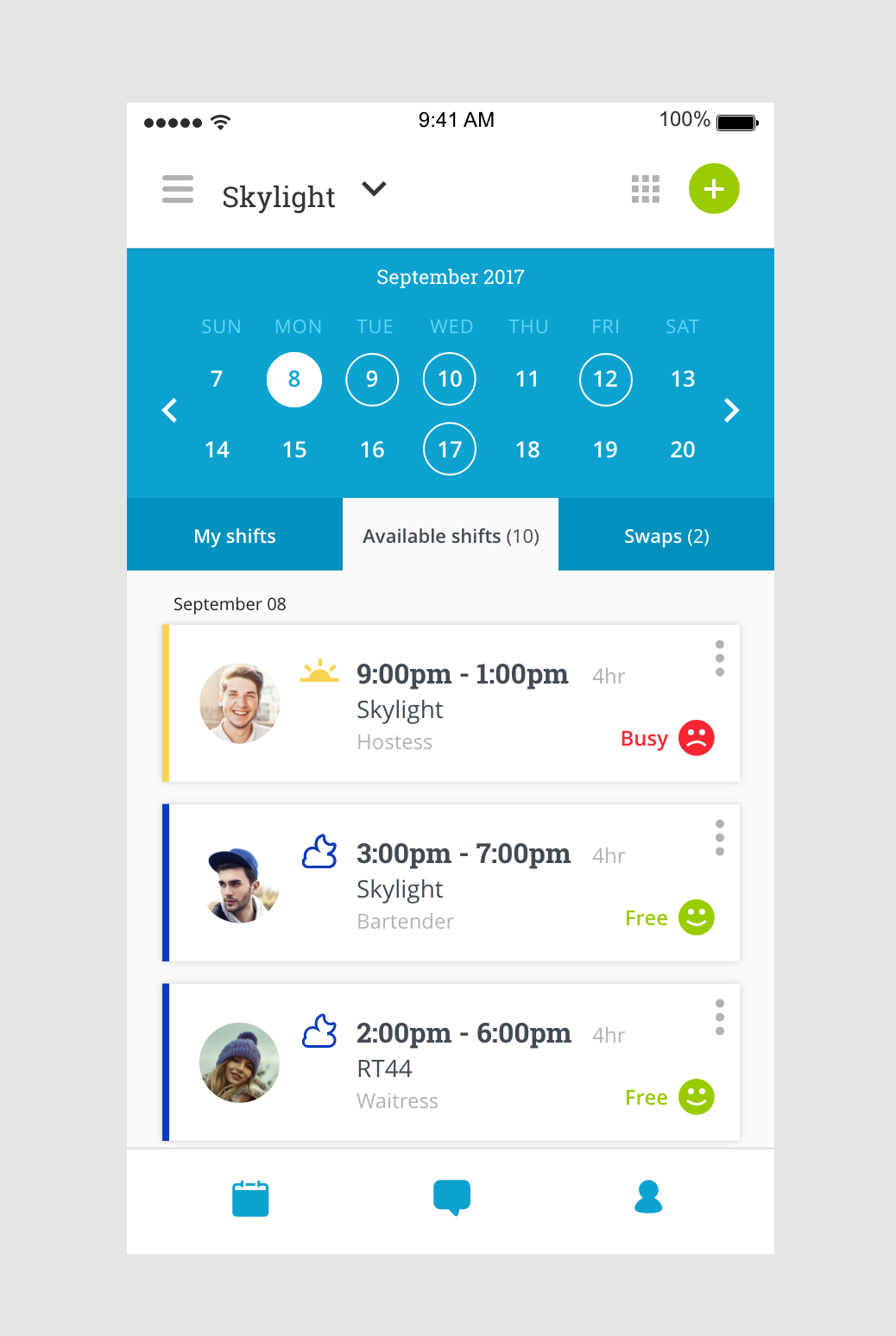Hotschedules
free app experience
Digital Creative Director @ Dentsu McGarryBowen
HotSchedules is the industry's leading cloud-based employee scheduling platform for the restaurant, retail, and hospitality industries. HotSchedules enables managers to schedule their employees across locations, track time and attendance, monitor business performance and manage day-to-day operations through their web and mobile app. The app also able managers to monitor business performance with sales and labor snapshots from anywhere, keeping them out of the back office. And most importantly, it helps managers stay connected with their employees to foster a happy and productive team culture.
What we did
Information architecture, Brand design, UI/UX design, Art direction, Accessibility, Animation and Design system.
The ask
With over 2 million users in over 130,000 locations across 26 countries. HotSchedules does gig labor management very well. But they had a manager to staff workflow challenge: they did not have a free version of the app for the staff team, and their paid app was designed for managers. I led the strategic vision and conceptual work that help established the new staff mobile experience with the HotSchedules product team and a designer from our design team in a short five-week design sprint to reimagine their free app experience.
The challenge and pain points
From our client's research, we learned that scheduling was the biggest challenge for managers and staff teams. Between juggling various scheduling needs, time-off requests, and swaps for multiple workplaces, it can be extremely slow and confusing due to broken communication between both parties. The lack of transparency between the two parties was time-consuming, inefficient, and prone to scheduling issues and miscommunications.
To released our MVP, Using HotSchedules's team asked us to leverage their existing calendar functionalities as the foundation for our experience to decrease cost and increase time to market.
The thinking
With our challenges and user pain points in mind, we defined an experience that we believe would position HotSchedules to not only as a scheduling app but to an app that helps form a better working relationship between managers and staffers by offering a personalized experience that provides clarity and transparency with their schedules and planning.
Although we were trying to solve for both manager and staffer experience, we limited the scope to staffer experience during this design sprint. We started by identifying themes and ideas for how we could think about the experience. We asked ourselves how might we…
Help staff users easily understand their current schedule and give them the tools to swap and pick up swifts among themselves to increase productivity and a work-life balance?
Reduce scheduling issues and miscommunication between managers and staffers by building transparency for both parties?
Increase adaptation to the app to increase team productivity?
The result
At the end of the five weeks design sprint, I successfully led my team to establish and design a pixel-perfect staff member experience for HotSchedules. We created an experience that helps staff users easily understand their current schedule and give them the tools to swap and pick up swifts among themselves to increase productivity and a work-life balance. We designed and delivered
Onboarding flow
Profile and profile creation
Calendar Dashboard
Swap, pick-up, and release flow
In-app chat experience
Design exploration
1. Simple, clean experience using their main brand color, blue
2. Instagram filter inspired photo direction
3. A fun and own-able illustration direction using their full color palette
Final design direction
We landed on the 3rd direction with elements of 1st direction. The client felt that this design was the cleanest and most approachable.
Designing the experience
With our approved design direction. The team and I work closely with the HotSchedules product team to start our four weeks design sprint to begin exploring user flows, solutions and the execution of the interaction and visual design for the app. Throughout this process, we keep our user goals in mind.
Help staff users easily understand their current schedule and give them the tools to swap, and pick up swifts among themselves to increase productivity and a work-life balance.
Reduce scheduling issues and miscommunication between managers and staffers by building transparency for both parties.
The team and I communicated our concepts and ideas by creating a clickable prototype to tell our user flow through our persona, Rachel, a hostess, and how she would use the new HotSchedules to pick up, swap, and switch her shift as a new user.
Onboarding experience
Onboarding is one of the most critical phases in an app user's journey. As the first point of contact, we focused on the first-time user experience for this feature. We design a quick feature carousel to familiarize first-time users with HotSchedules benefits. Rachel opens the app for the first time, and our onboarding screen greets her. She can interact with the carousel or dismiss it and start the simple sign-up process or log in if the manager has already created an account for them.
Calendar dashboard experience
One of the ideas we developed during this phase was making the calendar the main dashboard where Rachel can plan, swap and communicate with her manager and teammate in a single-screen experience—using HotSchedules's existing calendar functionality as the foundation for our experience. Once Rachel creates her HotSchedules account, the calendar will become her default “home” experience. This calendar feed is dynamic in nature and will automatically update to displaywhat matters to Rachel. On the dashboard, Rachel can
Add, share, swap, release, and pick up all her shifts across multiple locations with available co-workers in a single-screen experience.
Get a monthly and bi-monthly view of her schedule on the calendar or a detail view of her feed in a single glance.
Seamlessly communicate and share her swaps and pick-ups in real time with her manager and co-workers to increase productivity.
Shift pick up experience
Last-minute changes split shifts or having to go home before the end of a shift because her manager overfilled the shift schedule. These are some of the reasons why scheduling can be highly time-consuming for Rachel and her boss. We were interested in the idea of empowering Rachel to pick up and release shifts independently with her coworkers to reduce the waste of time and bring some organization, transparency, and efficiency to the process. Our user research showed that staff members are more likely to stay at the job if things are a little more predictable.
See all available shifts quickly on her dynamically personalized dashboard feed based on her availability.
Pick up all her extra shifts across multiple locations with available coworkers in a single-screen experience.
Get a monthly and bi-monthly view of all available shifts on the calendar to plan her better manage her finance.
Message and notify her managers and coworkers in real time to increase time to speed for pickups and covers.
Shift swap experience
Even with great planning and foresight, it’s inevitable that staff members will have unexpected events that make them unable to work their scheduled shifts. We learned that swaps and shift changes are frustrating tasks for both parties. Updating schedules manually or not remembering those swaps can create confusion and disruption for all parties. With that in mind, we created an experience where Rachel can
Swap her shifts across multiple locations with her coworkers in a single-screen experience.
Communicate and share her swap request or even sweeten the swap with Lisa, her coworker, all through our chat increase time to speed for pickups and covers.
As a user of HotSchedules, Lisa can easily swap one of her shifts with Rachel or propose a new swap if she wants to keep that shift.
The app will automatically notify their managers in real-time to quickly complete the process.
Profile screen as job finding tool
Another idea I developed with the team was to give the profile page a purpose for the users beyond a static profile page as a resume by integrating it with HotSchedules Recruit, a recruitment product with over 2 million employees in their database.
The more information HotSchedules has about Rachel, the better it is positioned to provide new gig opportunities by matching her profile with the HotSchedules Recruit job database. The profile screen is where Rachel can add and update her job experiences, including her training and certifications, for recruiters to find that perfect candidate.
The menu was also carefully designed to help direct Rachel to our features, but it also allows her to switch between her multiple jobs and provides a high-level view of her current work hours to plan her life better on a single screen.